Blue Archive Steam Controls Leak: Keyboard Shortcuts & Hidden Features Revealed
Insider details on Blue Archive’s Steam controls, secret shortcuts, and what these changes could mean for the game’s future.

Blue Archive Steam Controls Leak: Keyboard Shortcuts & Hidden Features Revealed
What if I told you the way you play Blue Archive is about to change forever? According to my sources, the Steam client version of Blue Archive is hiding more than just a new platform—it's quietly ushering in a wave of keyboard-centric features, shortcuts, and possibly even gameplay tweaks that could shake up the meta. Rumor has it, these changes aren't just about convenience—they might be the first step toward a broader PC-focused evolution for the game.
The Steam Client: More Than a Simple Port?
When Blue Archive's Steam release was first confirmed (see our full breakdown here), most assumed it would be a straightforward port of the mobile experience. But insiders whisper that the development team has been quietly experimenting with keyboard integration, aiming to make the PC version feel native rather than just functional.
Basic Controls: Clicks, Keys, and the Hidden Power of the Keyboard
Officially, the Steam client supports all the familiar "clicks"—the PC equivalent of mobile taps. But here's where things get interesting:
- Keyboard Versatility: Unlike the mobile version, the Steam client lets you use keyboard shortcuts for nearly every action. According to internal documentation, this isn't just a quality-of-life upgrade—it's a deliberate move to make Blue Archive more accessible for PC-first players.
- Number Keys (But Not the Numpad!): A curious detail: only the number keys at the top of your keyboard are recognized for certain actions. Is this a technical limitation, or a hint at future hotkey customization? My sources suggest the latter.
Insider Tips (and What They Might Mean)
- ENTER or SPACE: Confirm selections or skip dialogue—speedrunning story content just got easier.
- Number Keys: Instantly select dialogue choices, opening the door for faster branching and possibly even new story event mechanics.
- EX Skills & Battle Speed: Use number keys to trigger EX Skills, and the "S" key to toggle battle speed. Some in the community speculate this could pave the way for more complex combat controls in future updates.
- AUTO Mode: The "A" key toggles AUTO mode on and off—a small change, but one that could have big implications for farming and event grinding.
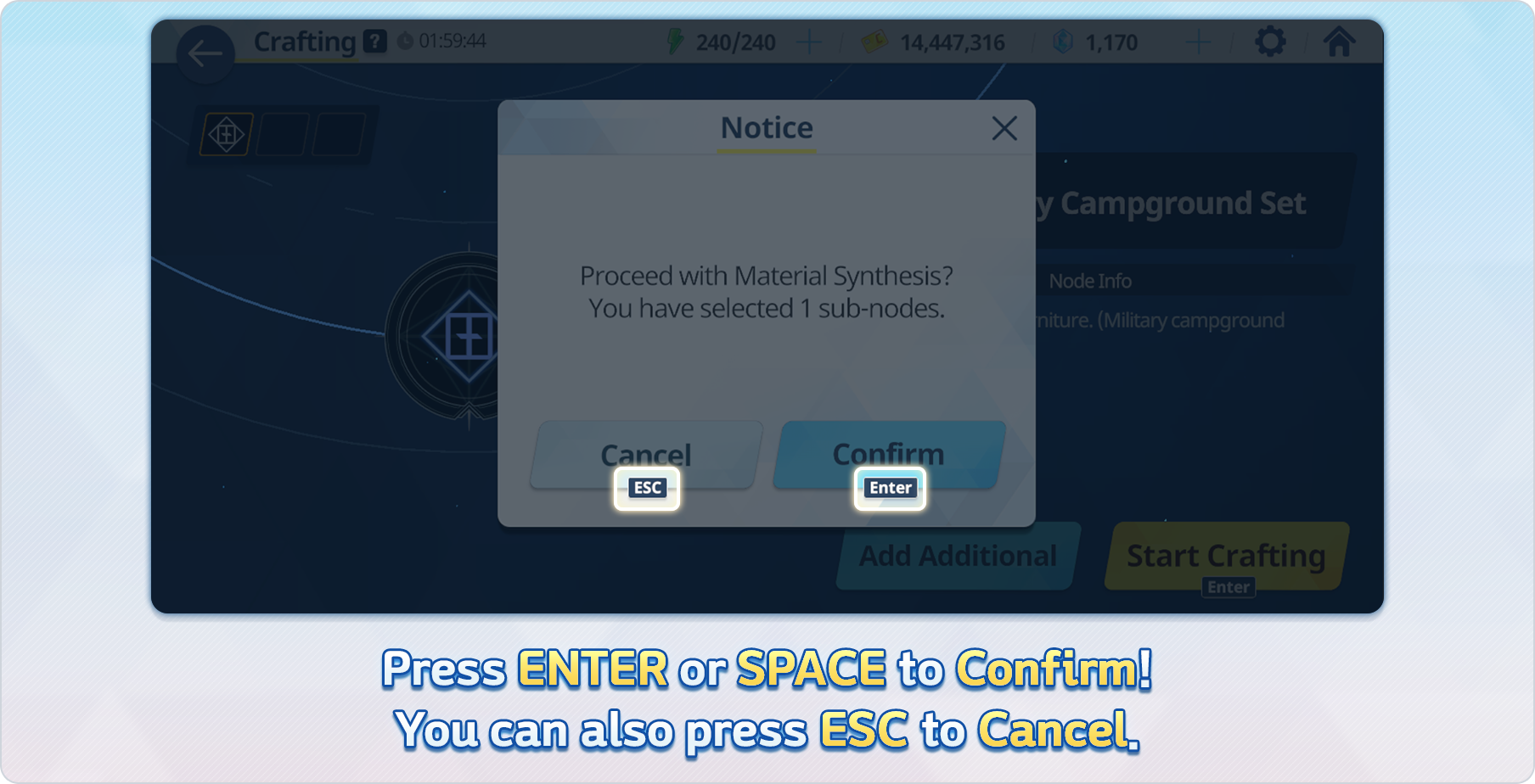
Alt text: Blue Archive Steam client keyboard controls diagram
Camera Controls: WASD and the Future of Exploration
Here's where things get even more intriguing. The Steam client allows players to move the in-game camera using the classic WASD keys—something previously unheard of in Blue Archive's mobile version. According to my sources, this feature is currently limited to the Cafe and select locations, but there's speculation that expanded camera controls could be coming soon.
- WASD Navigation: Move the camera up, down, left, and right. Some data miners have found traces of code suggesting future free-roam or even mini-game content that could leverage these controls.
- Potential for New Content: Could this be a precursor to more interactive environments, or even a new gameplay mode? The devs are tight-lipped, but the community is buzzing.
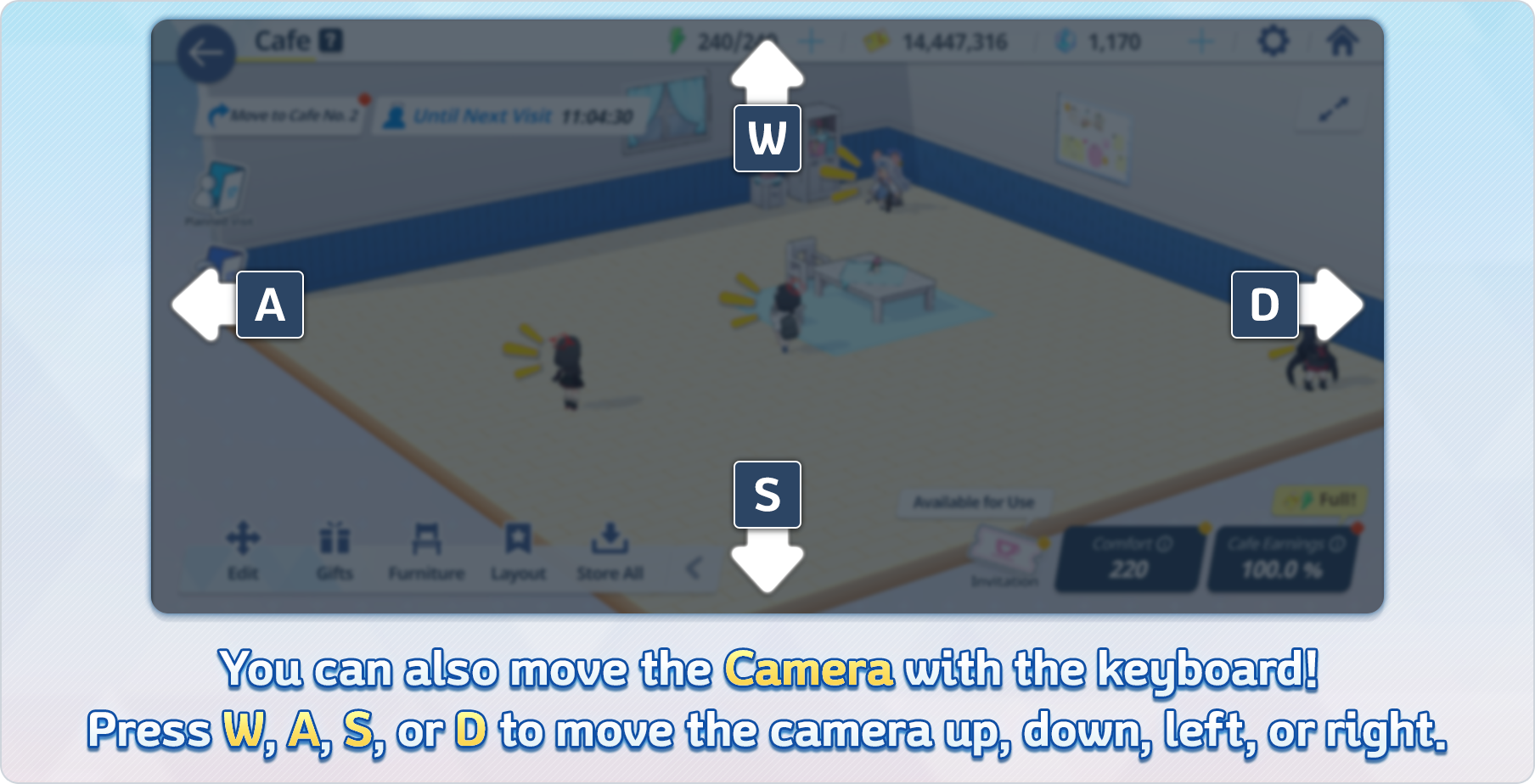
Alt text: WASD camera movement controls in Blue Archive Steam version
What the Community Is Saying: Hype, Speculation, and a Few Warnings
The reaction from veteran Senseis and newcomers alike has been electric. On forums and Discord servers, players are already theorycrafting about how these keyboard shortcuts could impact everything from speedruns to PvP meta. Some believe this is just the beginning—a test run for even deeper PC integration, or perhaps a sign that controller support is on the horizon.
But a word of caution: as with any leak or early info, features are subject to change. The official documentation notes that all details are current as of June 24, 2025, and future updates could tweak or even remove some shortcuts. Still, the direction is clear: Blue Archive is evolving, and the Steam client is the vanguard.
Quick Reference: Blue Archive Steam Keyboard Shortcuts
- ENTER / SPACE: Confirm or skip dialogue
- Number Keys (1-9): Select dialogue choices, activate EX Skills
- S Key: Change battle speed
- A Key: Toggle AUTO mode
- WASD: Move camera in Cafe and select locations
For a full breakdown of launch events and rewards, check out our Steam release event guide.
The Road Ahead: Is Blue Archive Becoming a True PC Game?
According to my sources, these keyboard features are just the tip of the iceberg. Rumor has it that the dev team is monitoring player feedback closely, and if adoption is strong, we could see even more PC-centric updates—think customizable hotkeys, expanded camera controls, and maybe even exclusive PC events.
But for now, the message is clear: Blue Archive's Steam version isn't just a port—it's a statement of intent. The game is evolving, and those who master the new controls will be at the forefront of whatever comes next.
What do you think about these changes? Are you excited for a more PC-native Blue Archive experience, or do you prefer the classic mobile feel? Share your thoughts below, and stay tuned to early.gg for the latest leaks, guides, and insider news.
