Unlock Genshin Impact Co-Op: A Guide to Epic Multiplayer Fun!
Dive into Genshin Impact’s co-op mode! Learn how to unlock it and team up with friends for unforgettable adventures.

Unlock Genshin Impact Co-Op: A Guide to Epic Multiplayer Fun!
If you’re diving into the vibrant world of Genshin Impact, you’re in for a treat! Not only can you explore the breathtaking landscapes and unravel mysteries solo, but you can also team up with friends in the exhilarating co-op mode! Whether you’re slaying bosses or just having fun exploring Teyvat together, unlocking co-op is your gateway to even bigger adventures.
In this article, we’ll break down everything you need to know about unlocking and playing co-op mode in Genshin Impact. Get ready to gather your friends or meet new ones and elevate your gameplay experience!
How To Play Co-Op Mode In Genshin Impact

Unlocking co-op mode is super simple! Once you reach Adventure Rank 16—which you can achieve by completing quests and challenges—you are ready to jump into the co-op action. There are two easy ways to access the co-op mode from your main screen:
- Open the Paimon Menu
- Tap the Co-Op icon at the top left
Once you’re in the new menu, you can:
- Enter a friend’s UID to join their world
- Request to join a random player’s world
Hosting Co-Op Mode
Want to host your friends in your world? Awesome! You can let people travel to your world depending on your settings. To manage permissions, look at the bottom left of the Co-Op Mode menu. Your options include:
- Approve direct join requests
- Require guests to request permission
- Ban entry for that session
If someone desperately wants to join, you have 10 seconds to approve their request. Better be quick or they might wander off to another world!
How Matching Works for Genshin Impact Co-Op
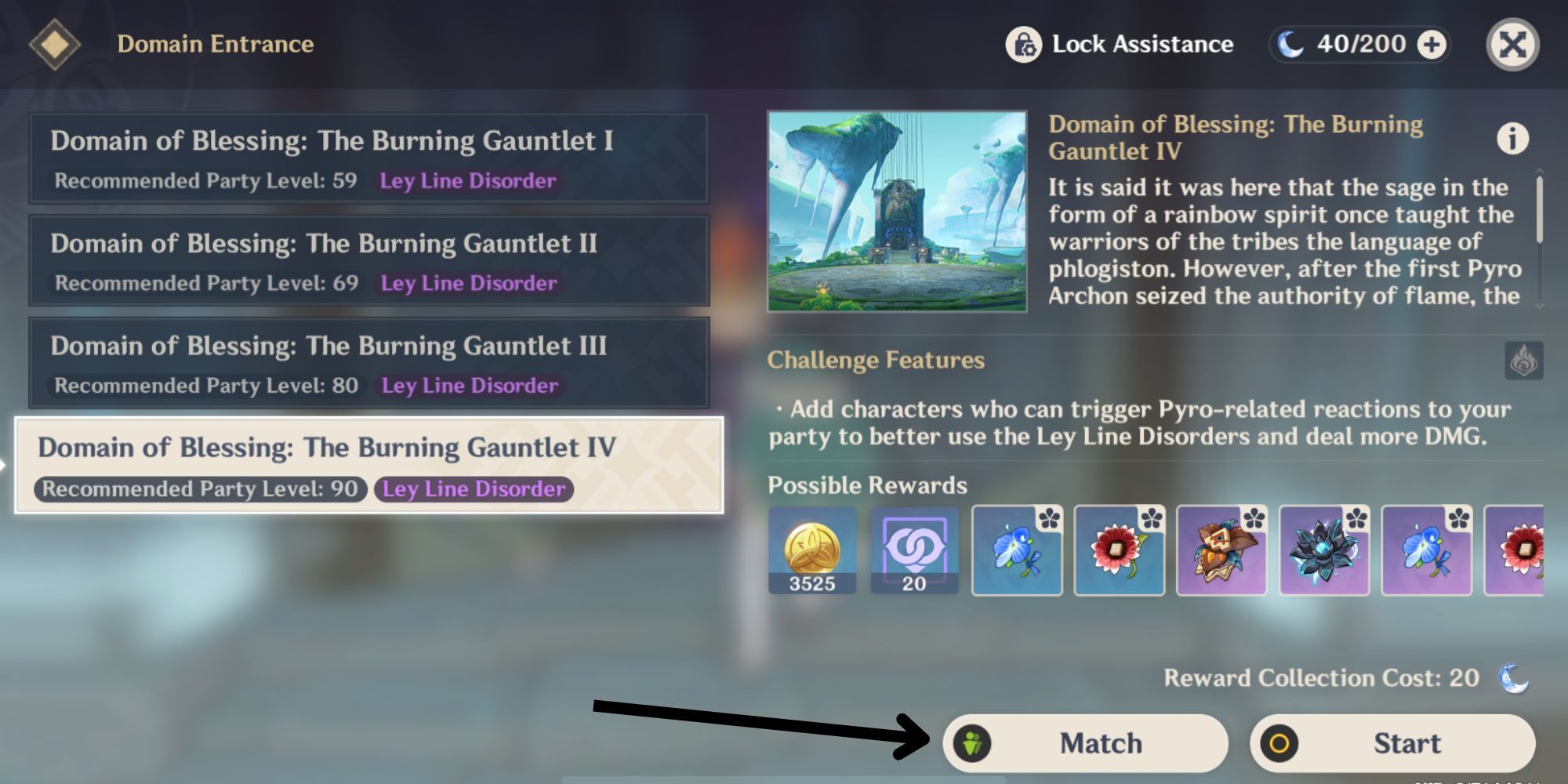
Matching in co-op mode is mainly useful during Domain challenges. If you’re having trouble soloing a domain, gather your friends to tackle it together! Just hit the ‘Match’ button when entering a domain, and wait for others to join your world.
As soon as matched players arrive, you can invite them for a co-op mission! Just remember, it’s all about teamwork—and a bit of luck!
How To Add And Play With Friends
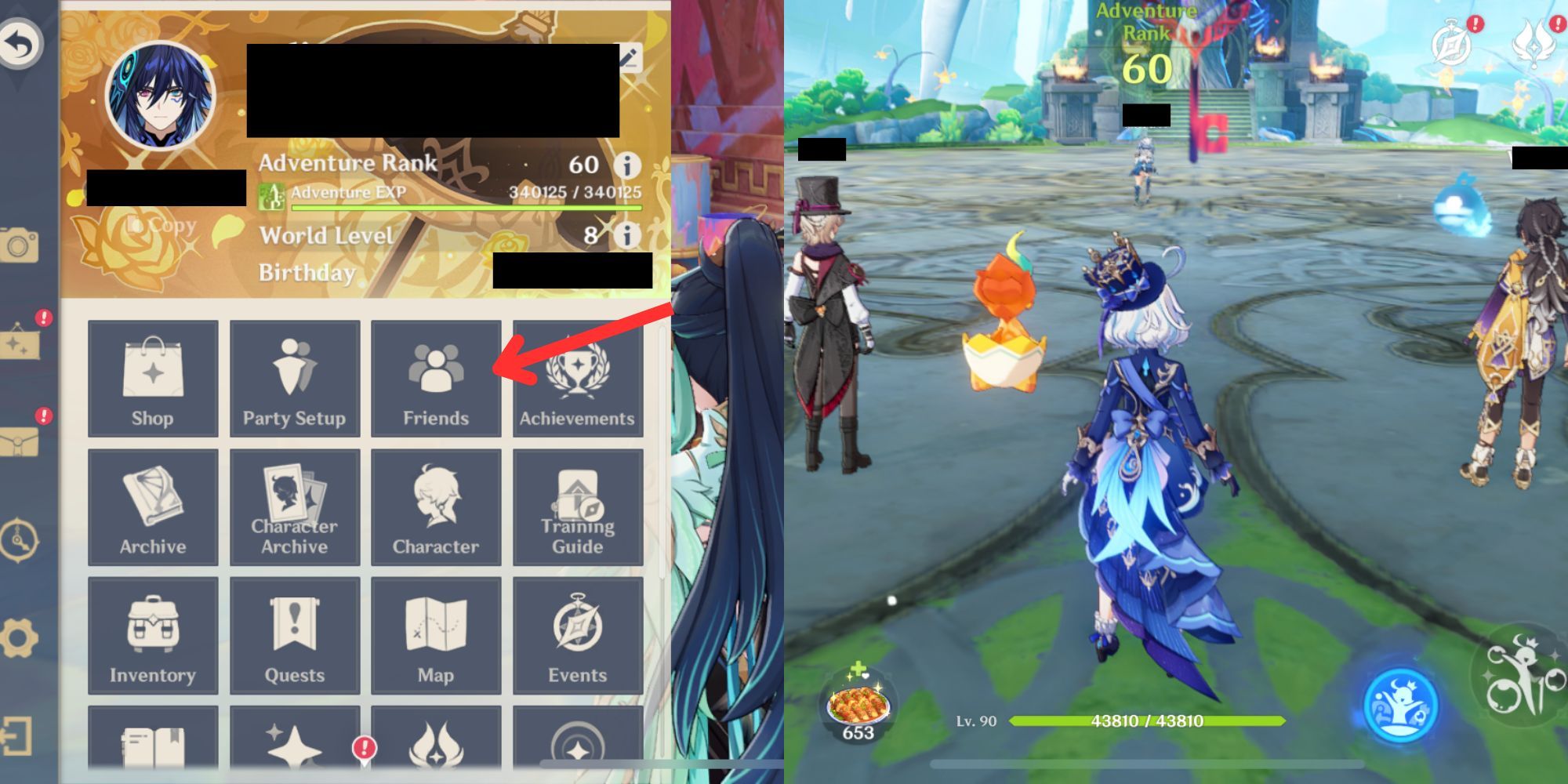
Only four players can join a co-op session at once. Each player will take control of one character, but if you have only three joining, the host can select up to two characters. Note that you cannot join a world that has a higher World Level than your own, so plan accordingly!
To add friends, simply:
- Click the ‘Friends’ button on the Paimon Menu
- Select the ‘Add Friends’ tab
- Enter your friend’s UID and send the request!
Once your friend accepts, you’ll see them in your friends list when they’re online. Plus, you can also send requests from their profile!
Conclusion
With co-op mode unlocked, you can amplify your adventures in Genshin Impact like never before! Make new friends, conquer challenges, and explore the rich landscapes of Teyvat together. Don’t miss out on the fun—gather your pals and start playing today! For more tips and guides, keep it locked here at Early.gg! 🎮
