How to Unlock the VALORANT Wingman Discord Quest Reward
Show off your VALORANT pride with the exclusive Wingman Discord decoration—here’s how to claim it before it’s gone.

How to Unlock the VALORANT Wingman Discord Quest Reward
Are you looking to add a dash of VALORANT flair to your Discord profile? The fan-favorite Wingman decoration is back for a limited time, and this time, it’s easier than ever to claim. Whether you’re a seasoned Radiant or just starting your journey in Riot’s tactical shooter, this guide will walk you through every step to secure your Wingman—and keep it flying high above your avatar.
Why the Wingman Discord Decoration Matters
Cosmetic rewards like the Wingman decoration have become a badge of honor for VALORANT players. Not only do they let you showcase your passion for the game, but they also help you stand out in the bustling world of Discord servers. With the Summer Kickoff Quest event, Riot Games and Discord are once again teaming up to reward the community with this adorable (and fierce) companion.
But there’s a catch: this opportunity won’t last forever. If you want to flex your VALORANT pride, you’ll need to act fast—and we’re here to make sure you don’t miss out.
Step-by-Step: How to Get the Wingman Decoration on Discord
Unlocking the Wingman decoration is straightforward, but a few steps are easy to overlook. Here’s a clear, actionable checklist to guide you:
1. Open Discord and Find the Discover Tab
- Locate the Discover icon: On the left sidebar of your Discord app, look for the compass-shaped icon just below your list of servers.
- Click to open: This will take you to Discord’s Discover section, where you can browse official communities and quests.
2. Search for the VALORANT Quest
- Use the search bar: Type in “Who Gave him a gun?”—this is the official name of the VALORANT quest tied to the Wingman reward.
- Select the quest: Click on the quest to view its details and requirements.
3. Activate and Complete the Quest
- Start the quest: Hit the “Start” button to begin tracking your progress.
- Play VALORANT for 15 minutes: You can either actively play or simply have the game open for the required time. Discord will automatically detect your session.
4. Redeem Your Wingman Decoration
- Return to the Quest menu: Once you’ve met the time requirement, head back to Discord’s Quest section.
- Claim your reward: Click “Redeem” to unlock the Wingman decoration.
- Apply instantly: Use the “Use Now” option to display Wingman above your avatar. You can even coordinate your profile picture for maximum style points!
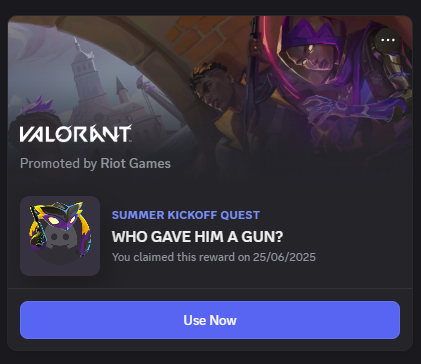
Alt text: Screenshot of the Summer Kickoff Quest Wingman decoration applied to a Discord avatar (Image via earlygg.com)
How Long Is the Wingman Quest Available?
Timing is everything with limited-time rewards. Here’s what you need to know:
- Quest availability: The Summer Kickoff Quest event runs until June 30. You must complete the quest before this date to claim the Wingman decoration.
- Decoration duration: Once claimed, you can keep the Wingman on your profile until August 30.
- Want to keep it longer? You’ll need an active Discord Nitro or Nitro Basic subscription to maintain the decoration beyond August 30.
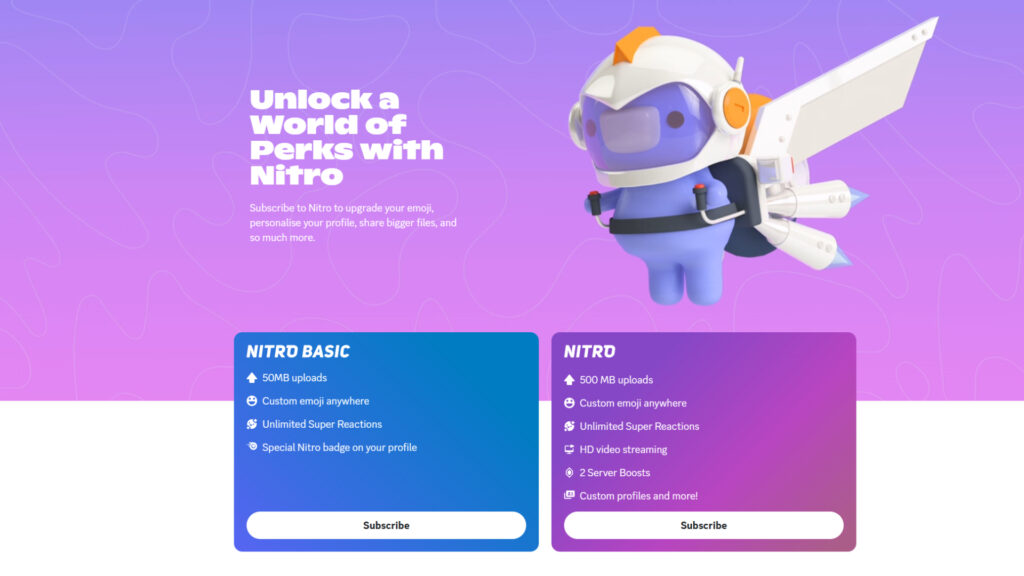
Alt text: Screenshot showing Discord Nitro subscription options (Image via earlygg.com)
Pro Tips and Common Questions
Q: Do I need to play a full match to get the reward?
– A: No, simply having VALORANT open for 15 minutes is enough. However, playing a match is a great way to pass the time and maybe earn some extra XP!
Q: Can I use the Wingman decoration on any Discord server?
– A: Yes, once applied, the decoration appears above your avatar everywhere on Discord.
Q: What happens if I miss the deadline?
– A: The quest will no longer be available after June 30, and you won’t be able to claim the Wingman decoration until a future event (if it returns).
Q: Are there other game quests available?
– A: Absolutely! Discord is currently running quests for games like Palia, Rainbow Six Siege, World of Tanks, and Brawl Stars. There’s even a quest for the movie Old Guard 2 that rewards a free month of Discord Nitro.
Why This Matters for the VALORANT Community
The return of the Wingman decoration is more than just a cosmetic update—it’s a celebration of community engagement and cross-platform collaboration. As Discord continues to integrate with popular games, expect to see more unique rewards and interactive quests in the future. Player reactions have been overwhelmingly positive, with many sharing their decorated avatars across social media and in-game lobbies.
If you’re looking to stay ahead of the curve, keep an eye on early.gg’s VALORANT news section for the latest updates, patch notes, and exclusive guides. For more on current rewards, check out our complete Season 2025 // Act IV Battle Pass rewards breakdown.
Final Thoughts: Don’t Miss Out on Your Wingman
Limited-time events like the Summer Kickoff Quest are a fantastic way to personalize your online presence and connect with fellow VALORANT fans. The Wingman decoration is a small but meaningful way to show your love for the game—so don’t let this opportunity slip by.
Have you claimed your Wingman yet? Share your decorated Discord profile with us and join the conversation on early.gg. Stay tuned for more guides, news, and community highlights from the world of VALORANT!
